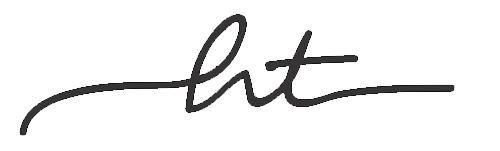IR Repeater
The IR repeater for the Samsung 7100 Series can be plugged into the wall or into the 5v USB port of the television.
Tips:
1. When the IR Repeater is plugged in and receiving power, you will notice the IR Receiver light will turn green. When the repeater receives a signal from your remote control, the green light blinks orange momentarily.
2. For improved range, the receiver should have line-of-sight to your remote. Many people position the IR receiver so that it’s just out of sight under the frame.
3. Troubleshooting: The IR repeater can be plugged into an outlet using the included Power Cord. If the IR transmitter came loose in shipping or installation on the wall, it should be reattached to the IR sensor of the television. If the light of the IR Receiver isn’t green, you may try plugging it in using the Power Cord temporarily.
4. If the IR repeater isn’t working, you can still control the TV around the perimeter of the frame by angling the remote.
5. If the IR repeater is green, but doesn’t blink orange when using the remote, check the batteries of the remote or contact us for a replacement remote.
If you continue having trouble with the IR receiver, we are glad to help you troubleshoot it on the phone, and send a replacement right away if necessary.